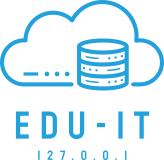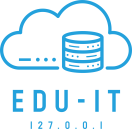In this post, I will display how you can use Device Filters alongside Configuration Profiles to target Operating Systems which have different build versions.
In my test environment I use the following versions of Windows.
- Windows 10 22H2 OS build 19045
- Windows 11 22H2 OS build 22621
In this guide:
- Windows 10 release information
- Windows 11 release information
- Create Windows 10 22H2 Filter
- Create Windows 11 22H2 Filter
- Apply Filter to Configuration Profile
Windows 10 Release information
Using the link below, you will be able to find version/build information on the Windows 10 OS.
https://learn.microsoft.com/en-us/windows/release-health/release-information
Windows 11 Release information
Using the link below, you will be able to find version/build information on the Windows 11 OS.
https://learn.microsoft.com/en-us/windows/release-health/windows11-release-information
Create Windows 10 22H2 Device Filter
Within the Intune Admin Center, navigate to Devices > Manage Devices > Filters.
Click Create > Managed devices.
Enter a Name for your Windows 10 Device Filter. I chose to use All Windows 10 Devices.
Click Next.

On the Rules screen we can define the parameters for your Windows 10 Device Filter.
Property: osVersion (OS Version)
Operator: Contains
Value: 10.0.19045
Click Next.
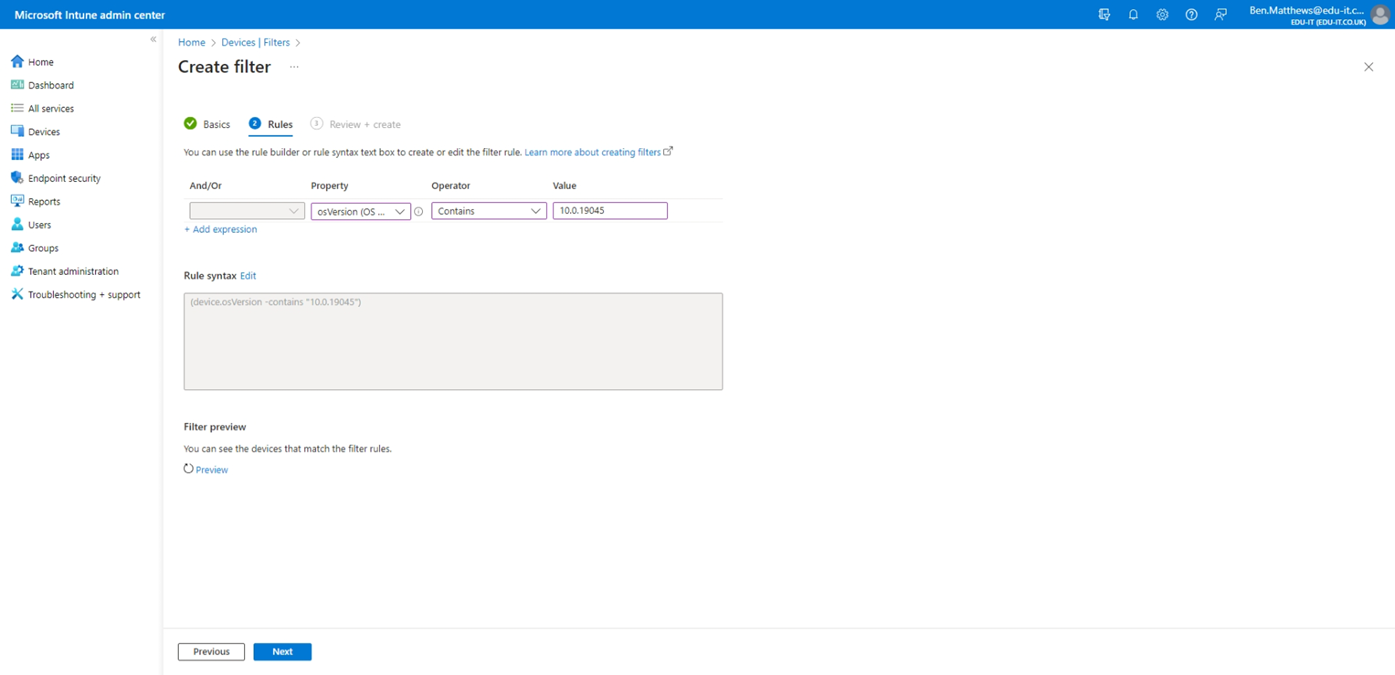
Click Create on the Review + create screen.

Create Windows 11 22H2 Device Filter
Please use the same steps above to create the Windows 11 device Filter.
On the Rules screen please use the parameters below:
Property: osVersion (OS Version)
Operator: Contains
Value: 10.0.22621
Click Next.

You will now have two Device Filters.
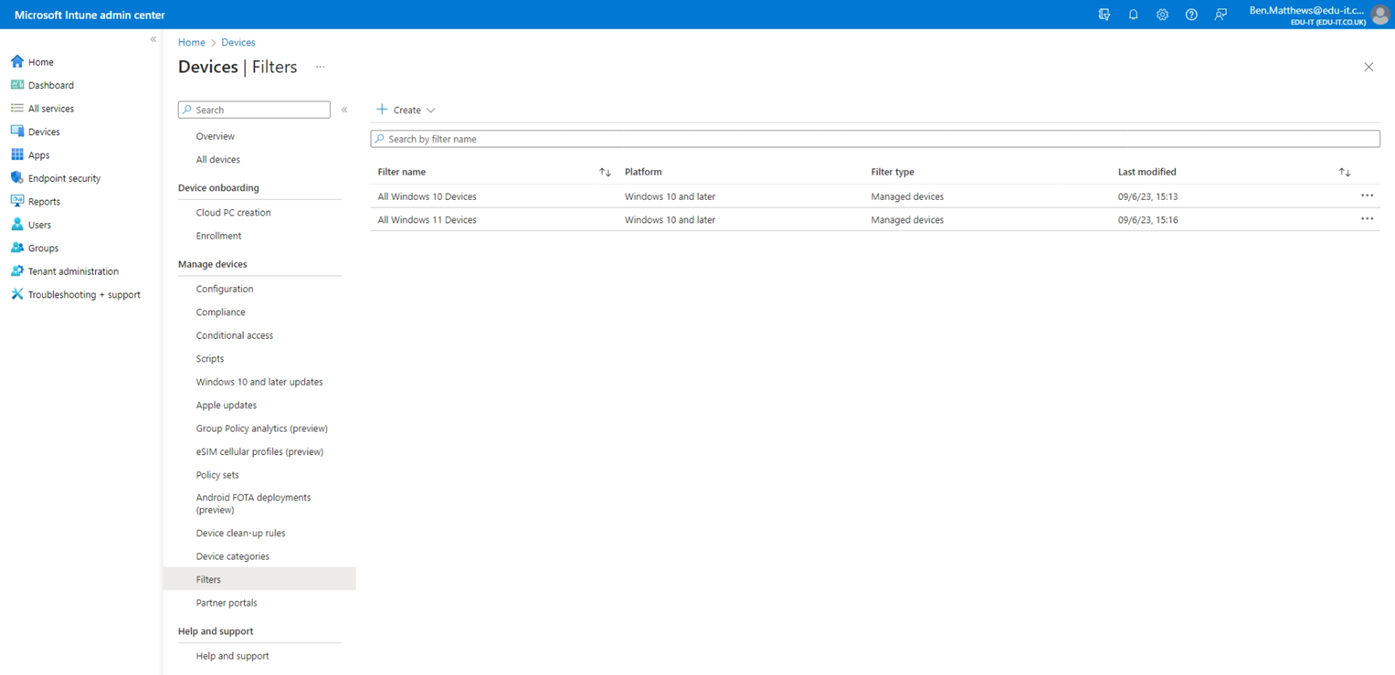
Apply Filter to configuration profile
You can now use these Device Filters with your Configuration Profiles. In the example below, I want my configuration profile to target Windows 11 devices only. You can achieve this by modifying the settings on the Assignments screen:
Assignment Group: I chose to target All Devices.
Filter: All Windows 10 Devices
Filter mode: Exclude
This device filter will ensure that all devices which fall under the filter scope of All Windows 10 Devices will be excluded from the policy.