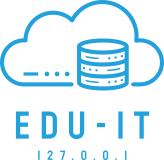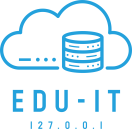Series – Virtual Server Infrastructure Configuration
In this post I will show how to add the following roles & features to your first cluster node.
- Hyper-v
- Failover Clustering
- Multipath I/O
Open Server Manager on your first cluster node and click Add Roles and Features.
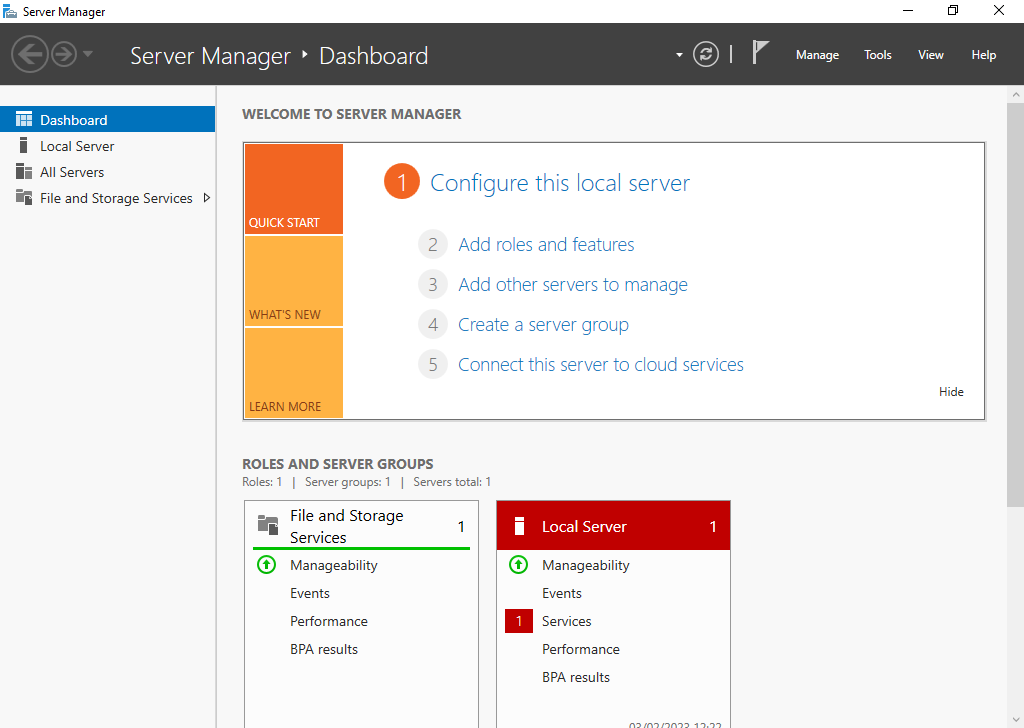
Click Next on the Before you begin screen.
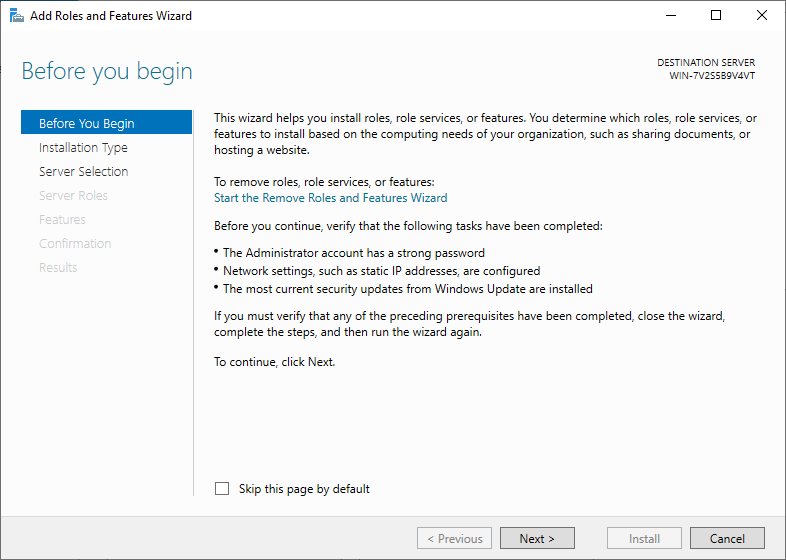
Click Next on the Select installation type screen.
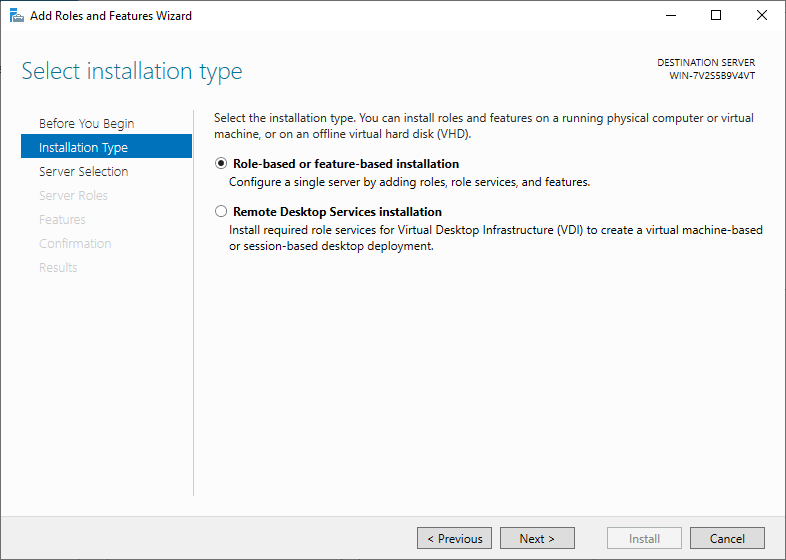
Select the destination server and click Next.
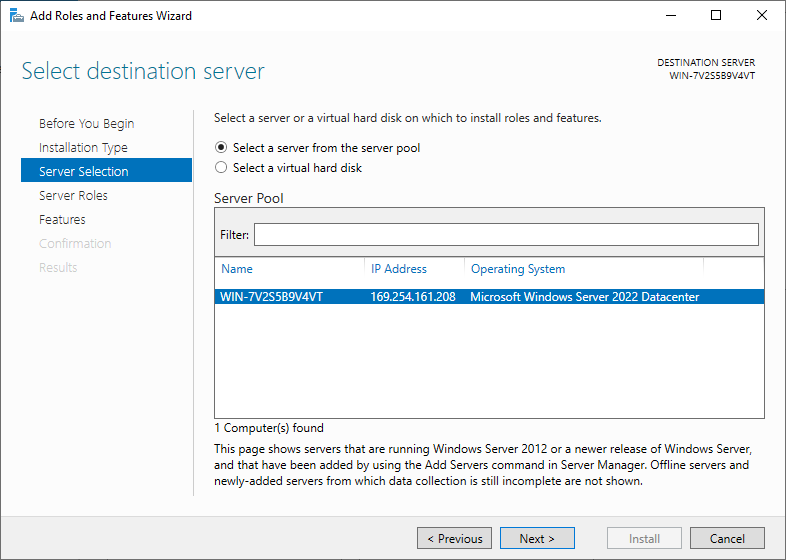
On the Server Roles screen, select the Hyper-V role and click Next.
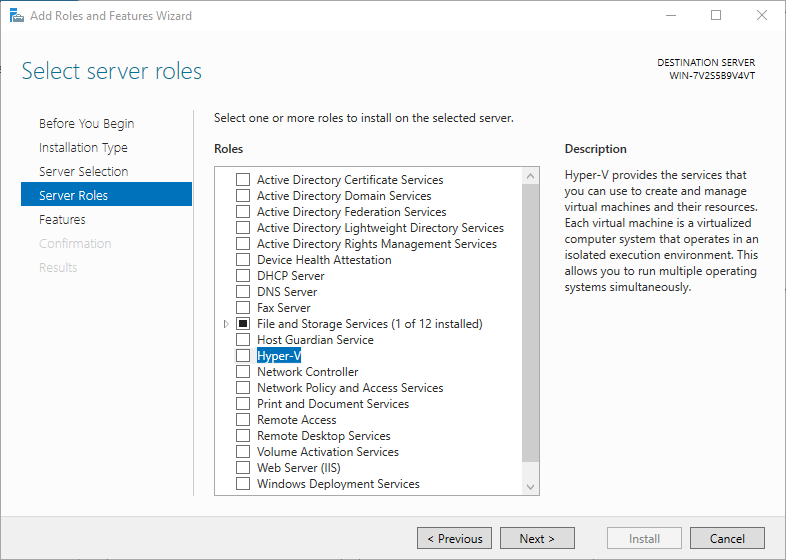
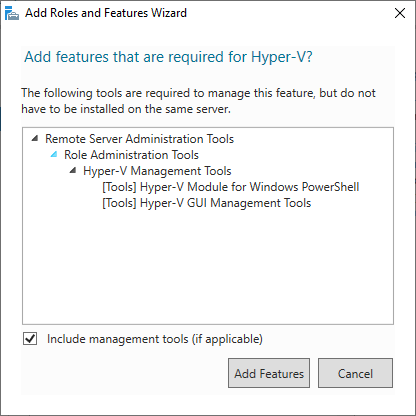
On the Features screen select Failover Clustering & MPIO. Click Next.
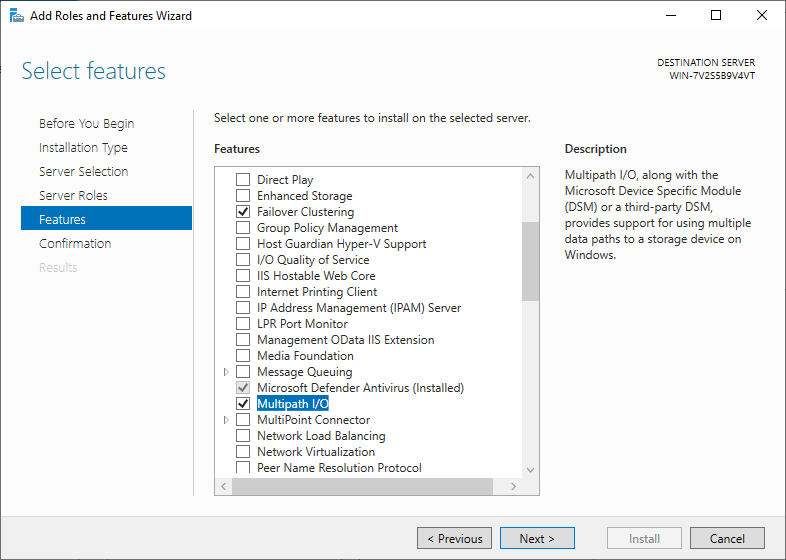
On the Confirmation screen click Install. My confirmation screen does not show the Hyper-V & Failover Clustering role as I was using a Virtual Machine.
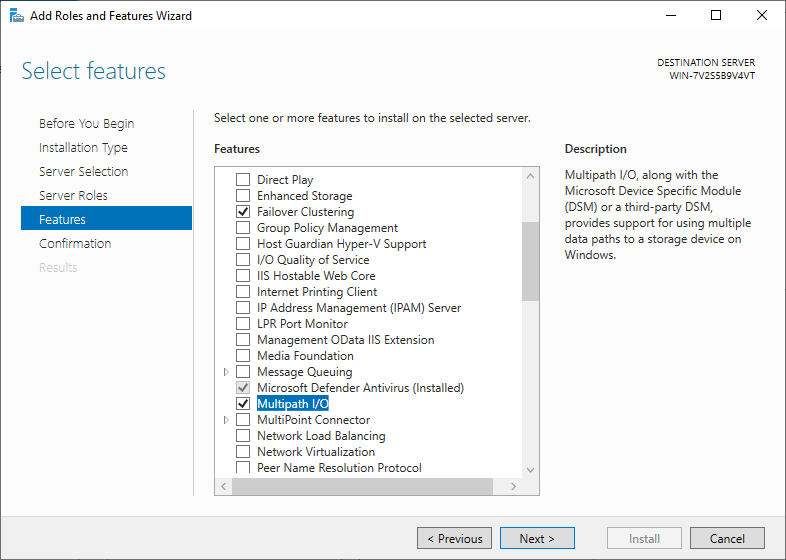
You may be asked to reboot your server/node.
Please read my next post on Host Networking.