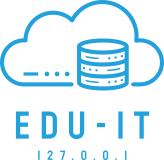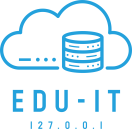Post 3 in Series: HAADJ & Intune Auto Enrollment
In this post I will display how to configure Intune automatic device enrollment.
In my previous post I displayed how to enable support for Hybrid Azure AD Join which will allow devices in your Active Directory to also join Azure Active Directory.
Configuration
To configure Automatic Enrollment within the Intune admin center, navigate to Devices > Enroll devices.
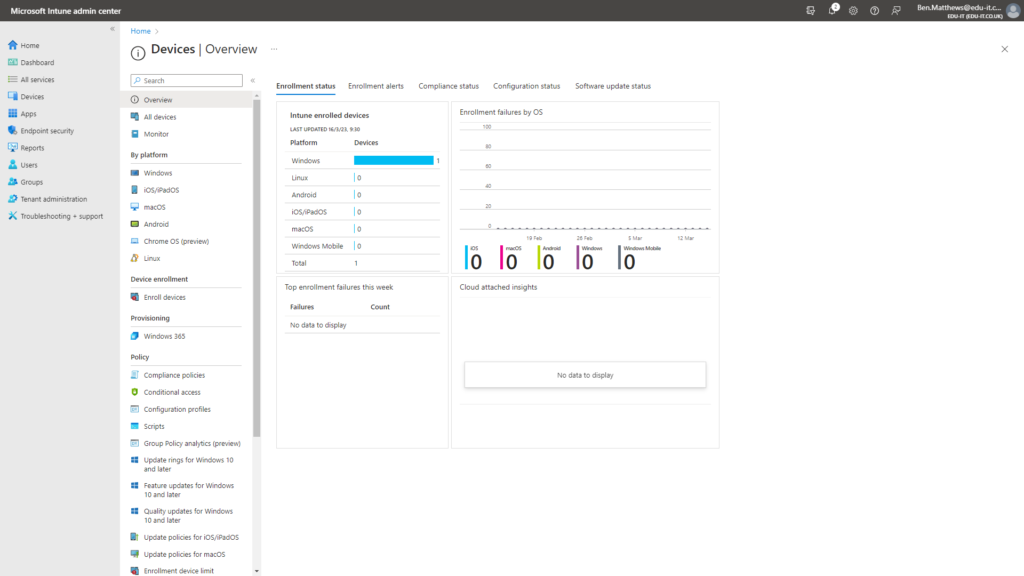
Click on the Automatic Enrollment option.
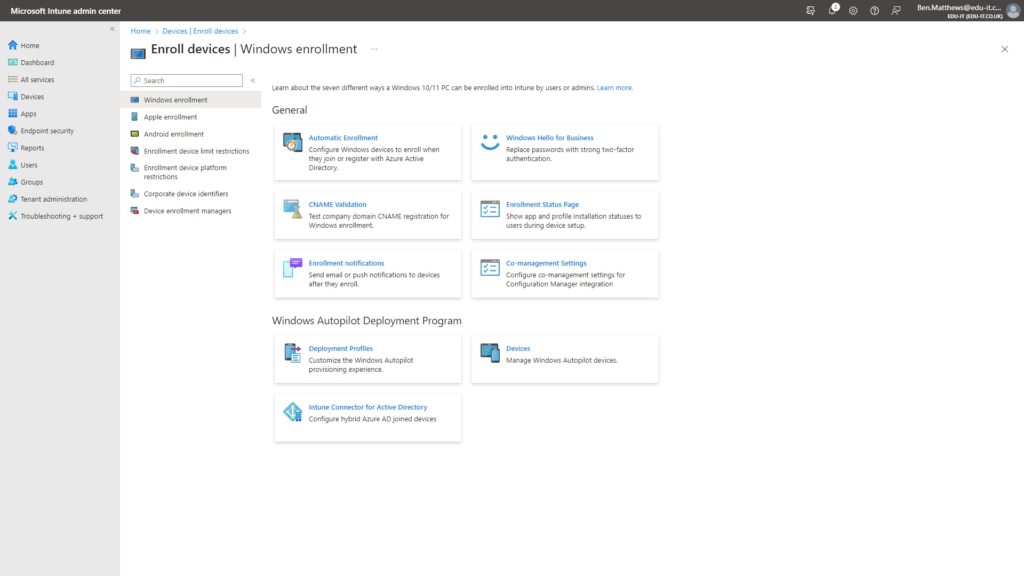
I chose to enroll All devices as shown below, however you can use a group for scoping.
Click Save once completed.
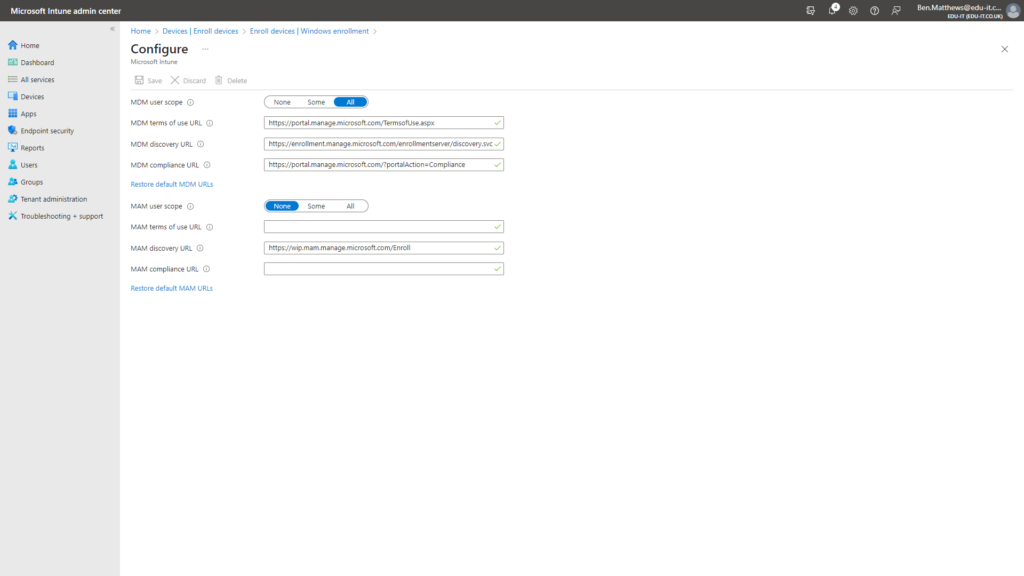
Above I have displayed how you can configure Intune automatic device enrollment for Hybrid Joined devices.
Please read my next post showing how to Configure GPO For Automatic Device Enrollment.
Thank you for reading.