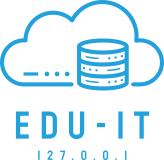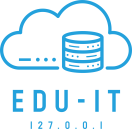In this post I will show how you can use group policy to hide the network icon within File Explorer. This is a Group Policy registry setting that we can apply to hide the shortcut.
Please note, you can follow this previous guide which I wrote for Windows 10. The process is the same in Windows 11.
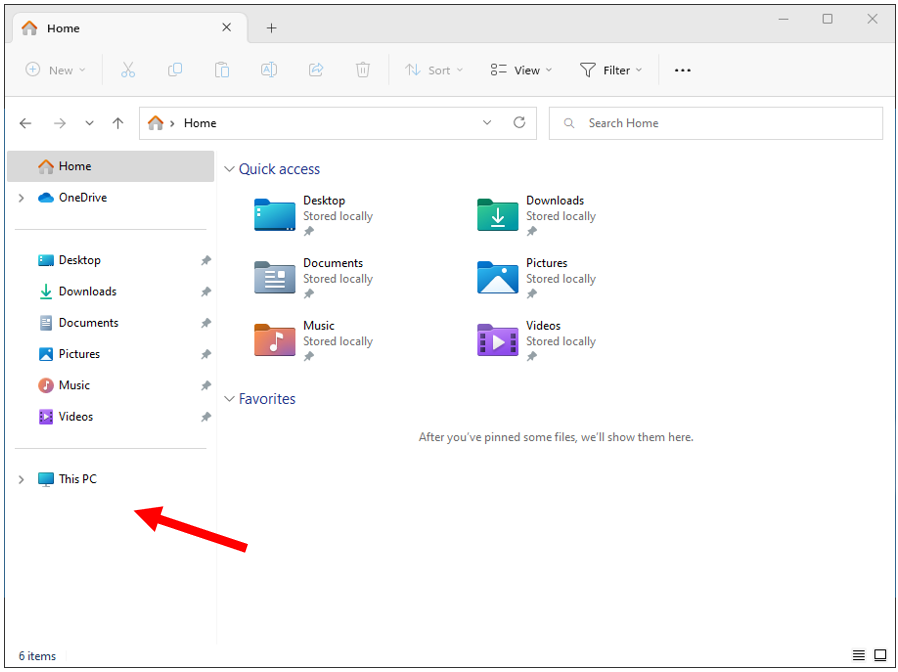
Please return back to the main series post to read more.
Series – Windows 11 Customization