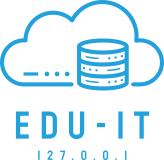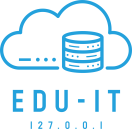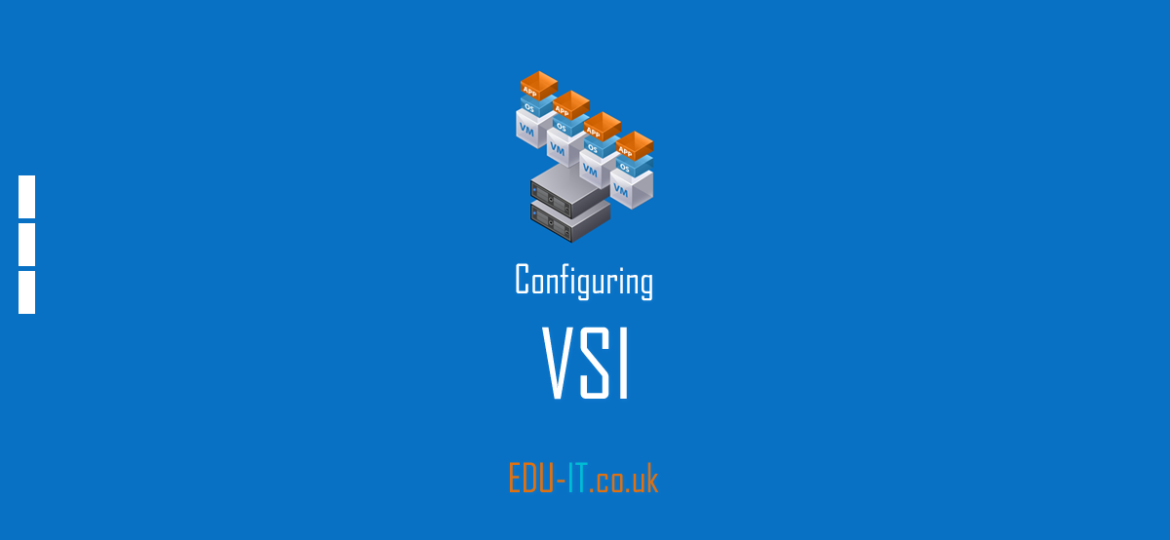
In this series I will show how you can configure a Virtual Server Infrastructure using Windows Server 2022. I will run through the configuration of the following key areas:
- Active Directory
- Hyper-V
- Failover Clustering
- Storage Presentation
- Clustered Storage Pools
- Cluster Shared Volumes (CSVs)
- Adding Virtual Machines to your Cluster
- Live Migration
Host Configuration
- Windows Server Operating System
- Adding server roles
- Host Networking – Coming Soon
- Hyper-V vSwitch – Coming Soon
- Create a Virtual Machine
- Install OS onto Virtual Machine
Active Directory Configuration
- Member Server basic configuration – Coming Soon
- IP Configuration – Coming Soon
- Adding Server Roles
- Promoting to Domain Controller
Joining Hosts to Domain
Storage Presentation
Failover Clustering